Viewing and updating the network settings of your TV Server appliance is a simple process outlined below.
The default username and password is admin and admin
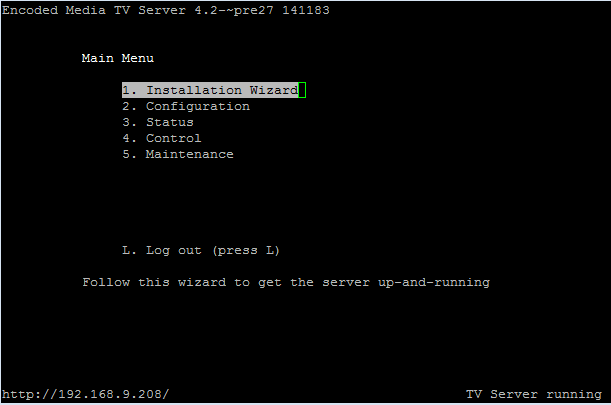
At the main menu, choose Configuration (2), then Network (1)

Choose LAN 1 (or LAN 2 in the event your appliance is dual network) from the list.

To set a dynamic address, select Obtain IP address automatically. To set a static address, select Use the following IP address and provide the static address details beneath.

|
⚠ |
NOTE While you can modify the server's LAN settings remotely, it is inadvisable for a number of reasons. If you are switching from a static IP to a dynamic IP, you will need to establish the newly allocated dynamic IP in order to reconnect. In addition, should you inadvertently apply the wrong settings, such as setting a static IP address which conflicts with an existing assignment elsewhere on the network, the box may become unreachable. For these and other reasons it is always safer to make network changes directly on the console with a keyboard and monitor. |